
Microsoft Visio is a powerful tool for creating diagrams, flowcharts, organizational charts, and process maps that bring clarity to complex information. This beginner-level course introduces you to the core features of Visio and provides the practical skills you need to start building professional diagrams with confidence.
You’ll learn how to navigate the Visio interface, work with shapes and connectors, and apply basic formatting to create clear, organized visuals. By the end of the course, you’ll be able to design simple yet effective diagrams that communicate ideas and processes with ease.

ake your Microsoft Visio skills to the next level with this intermediate-level course designed for users who already understand the basics. Building on foundational knowledge, this course explores more advanced features and techniques to help you create professional, dynamic, and visually compelling diagrams.
You’ll learn how to work with custom shapes, advanced formatting, data linking, and diagram automation tools. By the end of the course, you’ll be able to design polished diagrams that communicate complex ideas with clarity and impact, while saving time through smarter workflows.
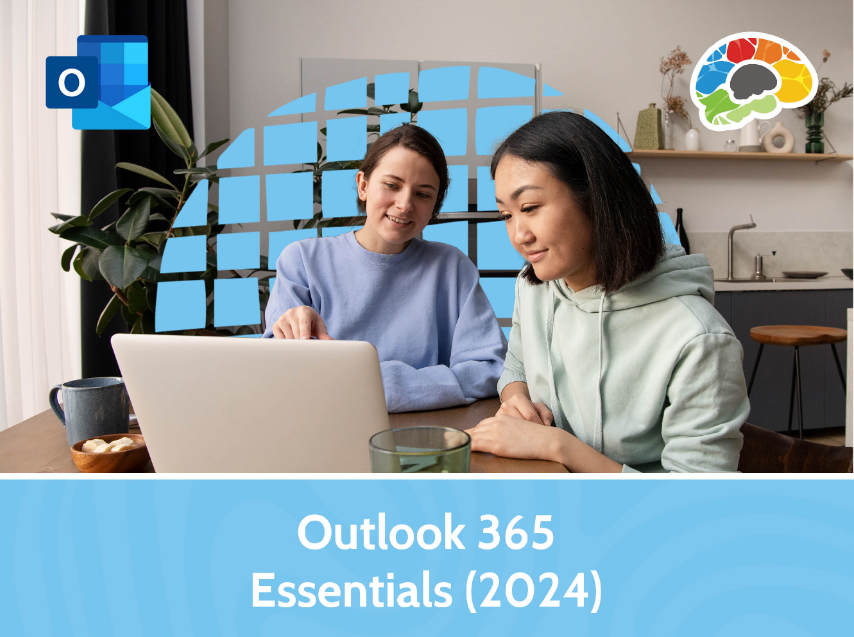
Microsoft Outlook 365 remains one of the most powerful tools for managing email, calendars, contacts, and tasks in a professional environment. This course provides a hands-on introduction to the essential features of Outlook 365, updated for 2024, to help you work more efficiently and stay organized.
You’ll learn how to navigate the Outlook interface, send and manage emails effectively, schedule meetings, organize contacts, and use productivity tools like rules, categories, and task lists. With practical tips and time-saving techniques, this course ensures you can get the most out of Outlook for both personal and professional use.

You don’t need to be a programmer to unlock the power of data. This course introduces SQL (Structured Query Language) in simple, easy-to-follow steps—designed specifically for professionals without a technical background.
You’ll learn how to use SQL to find, organize, and analyze information from databases, helping you make smarter, data-driven decisions. With practical, hands-on examples, the course breaks down intimidating concepts into approachable skills you can apply right away in business, research, or everyday problem-solving.

Most Presentations Are Filled With Bullet Point Lists, Thick Paragraphs Of Text, And The Occasional Picture In A Desperate Attempt To Break Up The Monotony … but you can do better than that! This course shows you ways to turn standard content into something that’s ACTUALLY INTERESTING to your audience.
Taught by presentation skills guru Kelly Vandever and TEDx speaker Dr Rebecca Heiss, Power Up PowerPoint will show you how to “power up” your next presentation!
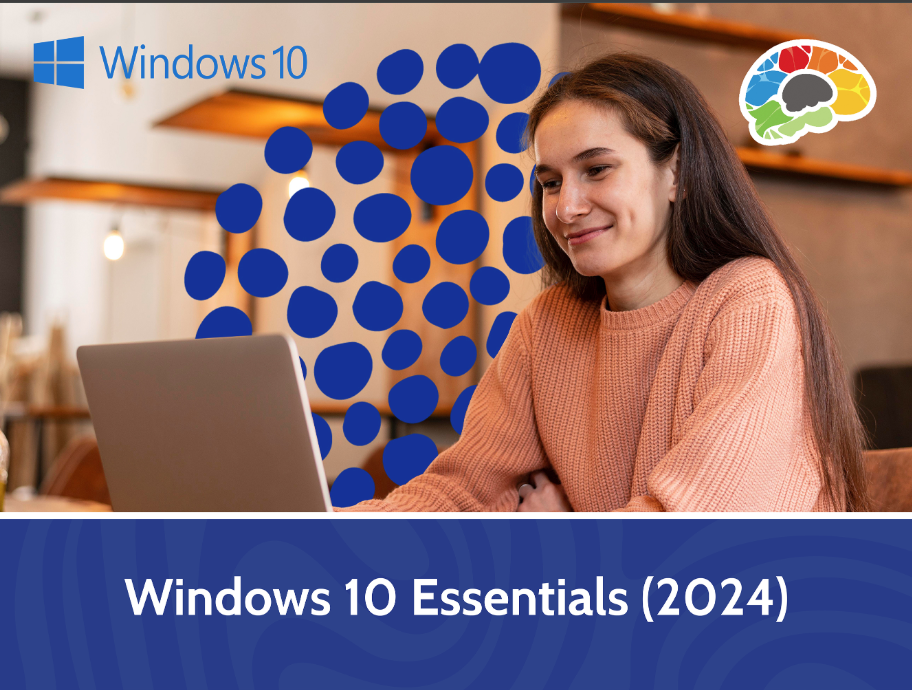
Navigate the Windows 10 platform with ease
Windows 10 combines the best features of previous versions with a more traditional navigation structure and layout that users prefer, plus many new modern benefits.
Our trainer, IT professional Ben Burris, will show you not only how to navigate Windows, but also how to personalize many of its features. You'll learn the different log-in options, and how to customize both the Start menu and the taskbar. You'll also learn about Snap and Task view, which are great tools for dealing with multiple windows.
One of the most important features in Windows is file management, and Ben will show you how to use File Explorer effectively. Then you'll pick up some tips and tricks for working in Edge, Microsoft's newest browser. You’ll also learn how to access the app store to find additional apps to download.
Take our Windows 10 Essentials course to learn more about this version of Windows and how you can use it most effectively.
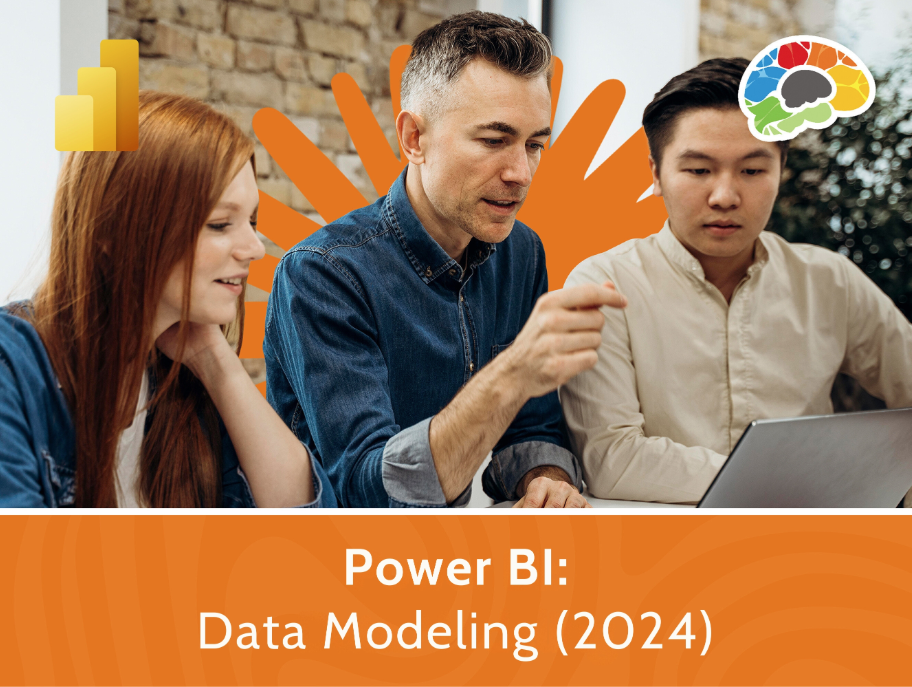
Learn to use Power BI to design and build a well-structured data model.
Power BI is a powerful tool for analyzing and reporting data. In Power BI Data Modeling, Microsoft Trainer Kathy Snizaski demonstrates how to use Power BI for building and transforming working data models. You’ll learn how to connect to various data sources, transform data, and build relationships between tables.
Kathy will show you how to identify which data sources are available for connection and how to determine Data Load settings before importing data. You’ll see how to connect to Excel files, CSV files, and SharePoint list data and how to manually enter data to load as a data source.
You’ll learn how to clean data by first determining the data integrity and then changing the data types and working with applied steps. You’ll also learn how to transform the data using multiple tools as well as how to manage relationships between tables and determine cardinality. By the end of this course, you will have the information you need to effectively use Power BI to build your data models.

Microsoft 365 is your powerful workspace in the cloud!
Microsoft 365 is far more than classic Microsoft Office. Powerful collaborative tools like OneDrive, Teams, Planner, and Forms combine with traditional Microsoft apps to form a powerful productivity-boosting tool – and in this course we’ll get you started with Microsoft 365. After a short introduction to what it is and how to access it, you’ll learn how to navigate the home page and manage your files from the Quick Access list. Then, Microsoft expert Chip Reaves will show you how to use and customize the Navigation Bar, and how to use the App launcher. You’ll also learn how to modify settings, techniques for general and specific searches to find exactly what you need, and how to find help from multiple sources.
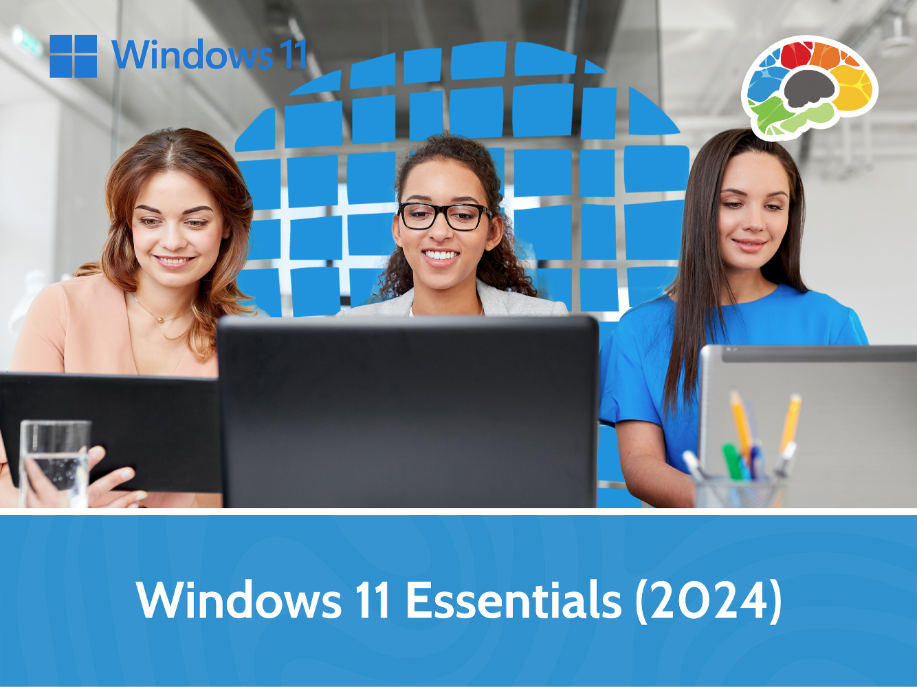
Navigate the Windows 11 platform with ease
Windows 11 is more evolutionary than revolutionary – if you’ve used Windows 10, look for refined user-friendly elements, a modified Start menu, an updated File Explorer, and a new notification area.
Our trainer, IT professional Ben Burris, will show you not only how to navigate Windows, but also how to personalize many of its features. You'll learn the different log-in options, and how to customize both the Start menu and the taskbar. You'll also learn about Snap and Task view, which are great tools for dealing with multiple windows.
One of the most important features in Windows is file management, and Ben will show you how to use File Explorer effectively. Then you'll pick up some tips and tricks for working in Edge, Microsoft's newest browser. You’ll also learn how to access the app store to find additional apps to download.
Take our Windows 11 Essentials course to learn more about this version of Windows and how you can use it most effectively.
There’s more to Outlook than just email. Learn how to use the many features of Microsoft’s powerful productivity tool. Few things have greater impact on your productivity than how you use Outlook. Too many people waste time on unnecessary tasks when they could be taking advantage of the many features embedded in Outlook. In this course, Microsoft expert Kathy Jones will show you how to use many of the features built into Outlook to create professional outgoing messages, such as the accessibility checker and the Editor, as well as message options, signatures, and automatic replies. You’ll also learn tools to manage incoming messages, such as tracking, categories and flags. Struggling with whether to use Teams or Outlook to schedule meetings? You’ll learn the tricks of using Outlook to manage your Teams meetings. And make sure you customize your calendar to show exactly what you need to see. You’ll also learn collaboration tools such as shared calendars and shared tasks. Brush up on your Outlook skills, so you can become more efficient using many of the tools Outlook has to offer.
Learn how to optimize the features of Outlook 365 to skillfully organize messages and improve communication and scheduling. In this course, Microsoft expert Vicky Drewa will show you how to use many of the advanced features built into Outlook to help you work with multiple users and accounts. These include setting up profiles, managing multiple accounts, delegating permission levels, and viewing shared folders. By reviewing the many options and settings available for email and calendars, you will be able to customize your Outlook environment so it works best for you. You’ll also learn how to set preferences for working offline or on slow connections. Are you looking for some time savers? Learning how to use add-ins, templates, and advanced search techniques will help you work more efficiently and effectively. Customizing flags and Quick Actions options will help you keep track of tasks based on your emails. Wondering how to manage all your emails? Vicki will show you some great tips on cleaning up your Inbox using archiving and the Clean Up feature, as well as how to customize policies and retention settings for individual emails and folders. You also learn how to customize business cards and share contacts multiple ways. Improve your Outlook expertise by becoming more proficient in using many of the tools and features Outlook has to offer.
There’s more to Outlook than just email. Learn how to use the many features of Microsoft’s powerful productivity tool. Few things have a greater impact on your productivity than how you use Outlook. Too many people waste time on unnecessary tasks when they could be taking advantage of the many features embedded in Outlook. This course will help you brush up on your Outlook skills, so you can become more productive while using the basic elements of Outlook.
There’s more to Outlook than just email. Learn how to use the many features of Microsoft’s powerful productivity tool. Few things have a greater impact on your productivity than how you use Outlook. Too many people waste time on unnecessary tasks when they could be taking advantage of the many features embedded in Outlook. In this course, Microsoft expert Chip Reaves will show you how to customize Outlook to fit how you work, as well as shortcuts to streamline how you create and manage messages. You’ll also learn tricks to help you schedule meetings and track responses, as well as how to use your contacts effectively. Brush up on your Outlook skills, so you can become more efficient using many of the tools Outlook has to offer.
Microsoft Outlook 365 enables you to efficiently manage email, calendars, tasks, and contacts. Learn how to optimize the features of this powerful tool to skillfully organize messages and improve communication and scheduling. Having access to powerful tools is different from knowing how to use them with proficiency. Many people currently using Outlook are not able to take advantage of the software’s advanced features to customize their messaging and improve communication. In this course, Microsoft expert Vicky Drewa will show you how to use many of the organization features built into Outlook to set up accounts, manage data files, and manage your inbox. You will be able to customize your Outlook environment by adding commands to the Quick Access Toolbar and placing groups and commands on a new tab. Wondering how to best use Outlook to communicate effectively? You’ll learn how to customize your emails through formatting rules, stationery, and themes. You’ll be able to share information by inserting tables, calendars, and images into your messages and collect feedback by using polls and voting buttons. Additionally, scheduling will be easier as you’ll be able to share calendars, delegate permissions and create calendar groups, and more! Improve your Outlook expertise by becoming more proficient in using many of the tools and features Outlook has to offer.
From time waster to productivity booster: change the way you use Microsoft Outlook Few things have a greater impact on your productivity than the way you employ Outlook. Too many people waste time on unnecessary tasks that could be managed automatically or handled in a fraction of the time. Use this Outlook course to make the leap from being a mere user to being an Outlook master
From time waster to productivity booster: change the way you use Microsoft outlook Few things have a greater impact on your productivity than the way you employ Outlook. Too many people waste time on unnecessary tasks that could be managed automatically or handled in a fraction of the time. Use this Outlook course to make the leap from being a mere user to being an Outlook master
From time waster to productivity booster: change the way you use Microsoft Outlook Few things have a greater impact on your productivity than the way you employ Outlook. Too many people waste time on unnecessary tasks that could be managed automatically or handled in a fraction of the time. Use this Outlook course to make the leap from being a mere user to being an Outlook master
From time waster to productivity booster: change the way you use Microsoft Outlook Few things have a greater impact on your productivity than the way you employ Outlook. Too many people waste time on unnecessary tasks that could be managed automatically or handled in a fraction of the time. Use this Outlook course to make the leap from being a mere user to being an Outlook master
From time waster to productivity booster: change the way you use Microsoft Outlook Few things have a greater impact on your productivity than the way you employ Outlook. Too many people waste time on unnecessary tasks that could be managed automatically or handled in a fraction of the time. Use this Outlook course to make the leap from being a mere user to being an Outlook master

