
Microsoft Excel is more than just spreadsheets—it’s a powerful tool for planning, organizing, and tracking projects of any size. This course is designed to help project managers, team leads, and professionals harness Excel’s features to streamline workflows and improve project efficiency.
You’ll learn how to create project timelines, manage resources, track budgets, and monitor progress using practical Excel techniques. From building Gantt charts and task trackers to leveraging formulas and pivot tables for insightful reporting, this course will show you how Excel can simplify project management and boost productivity.

Develop a Solid Understanding of Project Management Processes, Terms, and Techniques
If you’re getting started with project management, you’ll want to familiarize yourself with generally accepted best practices. In this course, PMP and Project Management guru Christina Tankersley will show you all the basics you need to know in order to effectively manage projects.

Mastering Microsoft Project Part 1 - Creating a Project (2016)
English and French
PROGRAMMING
NGN 8,100.00
In this course PMP and Certified Technical Trainer Christina Tankersley will familiarize you with the basic features and functions of Microsoft Project Professional 2016 so you can use it effectively and efficiently in your real-world environment.
This course covers the critical knowledge and skills a project manager needs to create a project plan with Project 2016 during the planning phase of a project. In other words, if your manager assigns you to lead a project, this course will enable you to draft a project plan with Project 2016 and share it with your supervisor (and others) for review and approval.

Mastering Microsoft Project Part 2 - Managing a Project (2016)
English and French
PROGRAMMING
NGN 8,100.00
In this course PMP and Certified Technical Trainer Christina Tankersley will demonstrate how to use the features and functions of Microsoft Project Professional 2016 to effectively manage your project plans.
This course covers the skills a project manager needs in order to manage a project plan created with Microsoft Project 2016. From updated task progress, work, and costs to creating reports, and including advanced topics such as sharing resources and linking project plans, this course covers everything you need to know in order to manage your projects using Microsoft Project.
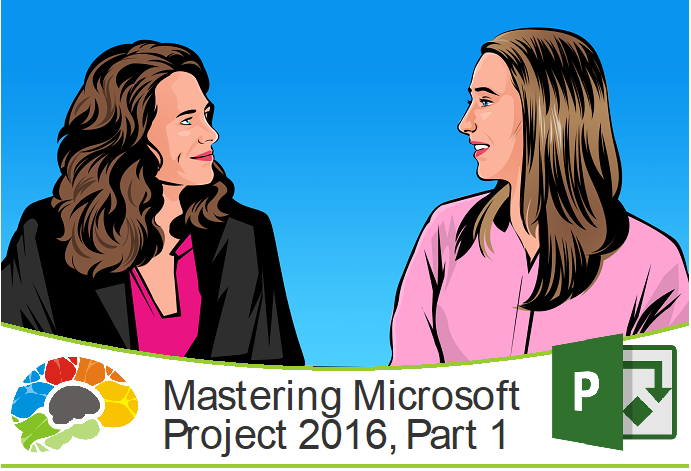
Mastering Microsoft Project Part 1 - Creating a Project (2016)
English and French
PROGRAMMING
NGN 8,100.00
In this course PMP and Certified Technical Trainer Christina Tankersley will familiarize you with the basic features and functions of Microsoft Project Professional 2016 so you can use it effectively and efficiently in your real-world environment.
This course covers the critical knowledge and skills a project manager needs to create a project plan with Project 2016 during the planning phase of a project. In other words, if your manager assigns you to lead a project, this course will enable you to draft a project plan with Project 2016 and share it with your supervisor (and others) for review and approval.
Go from boring and plain presentations to something that makes people sit up and pay attention--how to effectively use PowerPoint 2016 Have you seen someone deliver a PowerPoint presentation that was really well done? Do you remember the difference it made–not only in helping you understand the content but the way it made you feel about the presenter? This course will show you how to turn lackluster presentations into something that is visually stimulating and works to keep your audience engaged
From time waster to productivity booster: change the way you use Microsoft outlook
Few things have a greater impact on your productivity than the way you employ Outlook.
Too many people waste time on unnecessary tasks that could be managed automatically or handled in a fraction of the time.
Use this Outlook course to make the leap from being a mere user to being an Outlook master
Get up to speed on Microsoft Teams, the tool businesses and individuals use to chat, collaborate, and get things done. The ability for teams to work together productively is perhaps the most important function in any business, and it’s the central focus of the Microsoft Teams application. From file sharing to video calls, persistent chat, and more, learn how Microsoft Teams gives you the tools to stay in touch and get work done with your colleagues and partners.
Organize your work and life into pages, sections, and notebooks! OneNote is a powerful tool for managing your own notes or ideas and collaborating with others. In this course, trainer Kathy Jones will walk you through everything you need to know to be efficient with Microsoft’s incredibly popular note-taking platform
