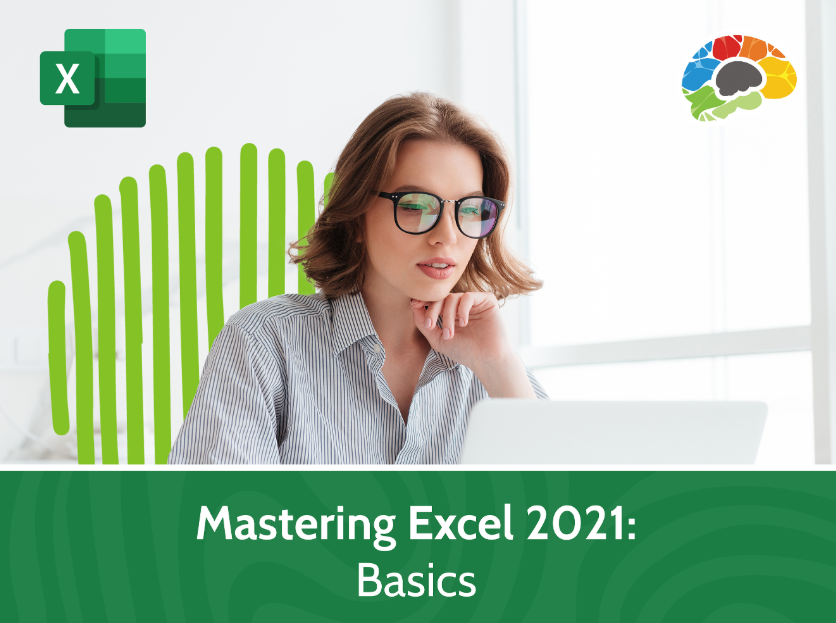
Go beyond the basics of data entry to analyze your data and create visually appealing workbooks.
Microsoft Excel is the most popular data analysis tool in the workplace, so using it effectively is a crucial skill for any business professional. In this course you’ll learn to make your spreadsheets easily readable and visually appealing, while including complex functions and summary reports. Excel expert Kathy Jones will also show you how to address function errors, customize your charts, and create and use tables and PivotTables to easily manipulate and summarize your data.

Learn to use the world’s most popular software tool for analyzing and reporting on data.
When you master Excel, you have one of the most practical and valuable skillsets in modern business. You
will learn to work wonders with your data—from organizing lists to creating charts and interactive reports.
Excel will help you answer critical business questions like ROI, budget allocations, expense tracking, and
more. This course is your first step towards becoming an expert at using Excel.
Learn how to create visually interesting presentations that will cause people to sit up and pay attention. Microsoft PowerPoint is the most popular tool for presentations in the workplace, so using it effectively is a crucial skill for any business professional. In this course you’ll learn to modify your bulleted and numbered lists, add tables for readability, and add animation to keep viewers engaged. Whether you are using a template design, customizing your own text boxes, or adding dynamic pictures, our PowerPoint expert Kathy Snizaski will show you how to create and customize interesting presentations, and present them flawlessly.
Go from boring and plain presentations to something that makes people sit up and pay attention--how to effectively use PowerPoint 2016 Have you seen someone deliver a PowerPoint presentation that was well done?Do you remember the difference it made–not only in helping you understand the content but the way it made you feel about the presenter? This course will show you how to turn lackluster presentations into something that is visually stimulating and works to keep your audience engaged
Learn advanced features to get the most out of PowerPoint 2019 or PowerPoint 365 Have you seen someone deliver a PowerPoint presentation that was well done? Do you remember the difference it made—not only in helping you understand the content but the way it made you feel about the presenter? This course will show you how to turn lackluster presentations into something that is visually stimulating and works to keep your audience engaged
Go from boring and plain presentations to something that makes people sit up and pay attention--how to effectively use PowerPoint 2016 Have you seen someone deliver a PowerPoint presentation that was really well done? Do you remember the difference it made–not only in helping you understand the content but the way it made you feel about the presenter? This course will show you how to turn lackluster presentations into something that is visually stimulating and works to keep your audience engaged
Learn the basics ofPowerPoint2019or PowerPoint 365—Delivered in easily searchable, highly informative lessons Using PowerPoint effectively is a crucial skill for any business professional. Whether you’re designing a presentation for a meeting, creating a handout, or even creating and exporting a custom video, PowerPoint 2019 and PowerPoint 365 are tools that everyone should feel comfortable using. In this Bigger Brains course our PowerPoint guru, Kelly Vandever, walks you through all the basic features of Microsoft PowerPoint 2019.

Learn many of Excel’s tools for analyzing and sharing your data
Microsoft Excel is the most popular data analysis tool in the workplace, so using it effectively is a crucial skill for any business professional. In this course you’ll learn great tools to modify your data and refine your workbook. Excel expert Kathy Jones will also show you how to nest functions and modify and format charts. You’ll even learn to enhance your visualizations by adding sparklines, pictures, and SmartArt. And if you need to work with others, you’ll learn some great tools available when sharing your workbooks, including comments, hyperlinks, track changes, and share options.
Learn about PowerPoint 2019 or PowerPoint 365—Delivered in easily searchable, highly informative lessons. Have you seen someone deliver a PowerPoint presentation that was well done? Do you remember the difference it made—not only in helping you understand the content but the way it made you feel about the presenter? This course will show you how to turn lackluster presentations into something that is visually stimulating and works to keep your audience engaged. In this Bigger Brains course our PowerPoint guru, Kelly Vandever, walks you through all the features of Microsoft PowerPoint 2019
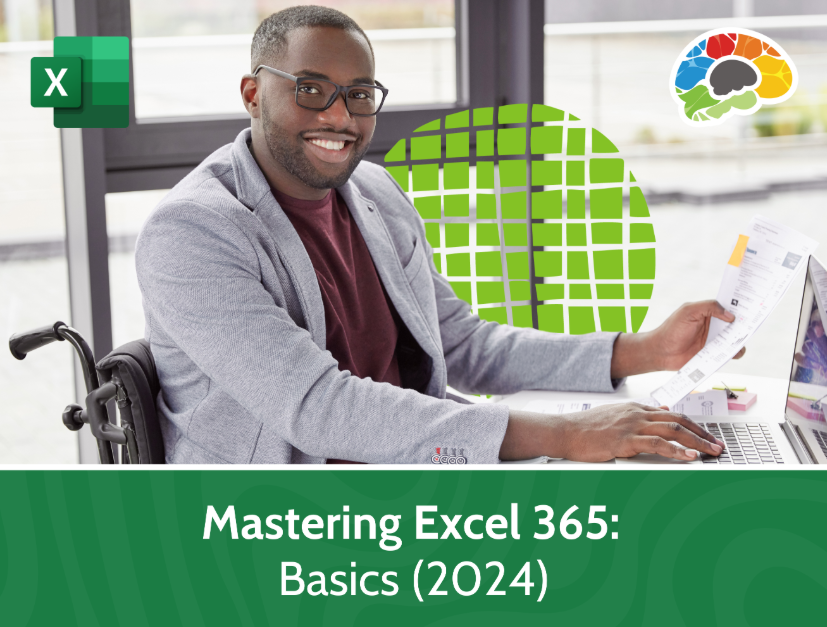
Go beyond the basics of data entry to analyze your data and create visually appealing workbooks.
Microsoft Excel is the most popular data analysis tool in the workplace, so using it effectively is a crucial skill for any business professional. In this course you’ll learn to make your spreadsheets easily readable and visually appealing, while including complex functions and summary reports. Excel expert Kathy Jones will also show you how to address function errors, customize your charts, and create and use tables and PivotTables to easily manipulate and summarize your data.
